Hasenat Quran Research Version 6.0
The World’s Most Developed HOLY QURAN RESEARCH
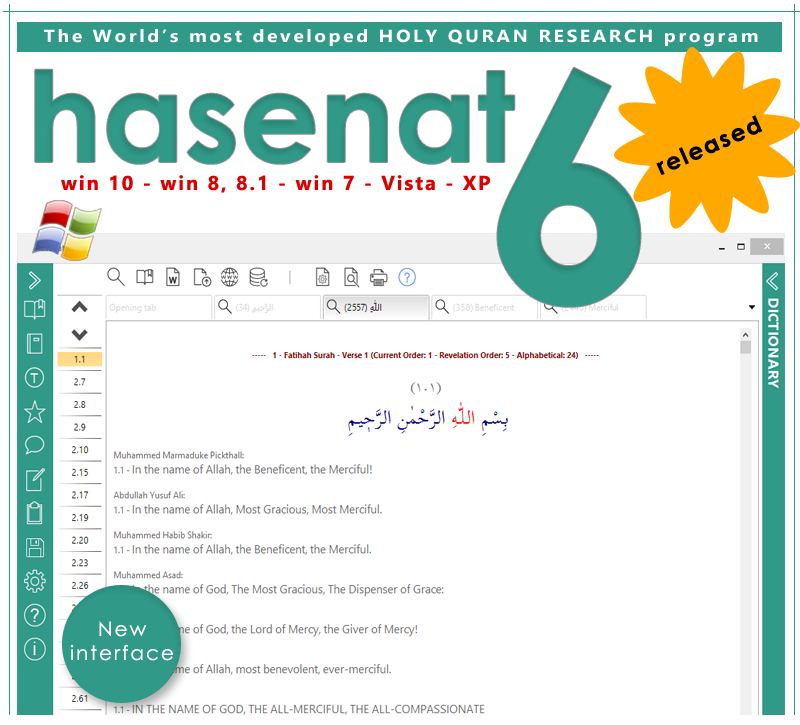
Features
- 20 English Translations.
- Advanced search windows for Arabic and English Translations.
- Advanced settings menu.
- Also you can download translations in other languages via the application and you can view the translations and you can make search in them.
- Translations in other languages: Albanian(3 Translation), Amazigh(1), Amharic(1), Arabic(2), Azeri(2), Bengali(2), Bulgarian(1), Bosnian(2), Chinese(2), Czech(2), Divehi(1), Dutch(3), French(1), German(4), Hausa(1), Hindi(2), Indonesian(3), Italian(1), Japanese(1), Korean(1), Malayalam(2), Malaysian(1), Norwegian(1), Persian(10), Polish(1), Portugese(1), Russian(7), Sindhi(1), Somali(1), Spanish(2), Swahili(1), Swedish(1), Tajik(1), Tamil(1), Tatar(1), Thai(1), Turkish(17), Urdu(6), Uyghur(1), Uzbek(1)
- Application interface is in English. Also Index, Quran Dictionary and Tafseers are in English.
Download The Program
Important note : There is no Recitation Sound Package in Hasenat 6 installer.
In order to download Recitation packages, please firstly download Hasenat 6 program and install it on your computer.
In order to download Recitation Sound Packages, please go to “New Reciter Download” tab in the “Settings” window, select which recitation you want and double click on it to download. There is no need to download recitation packages separately thanks to a feature newly added to Hasenat 6 program. The program downloads the recitation package you have selected when playing. The sound packages that have been downloaded only for once when playing are saved under program. Then, the program performs the next playing operating from saved files.
Important note: Hasenat 6 works with Recitation packages in MP3 format only compatible with its own system.
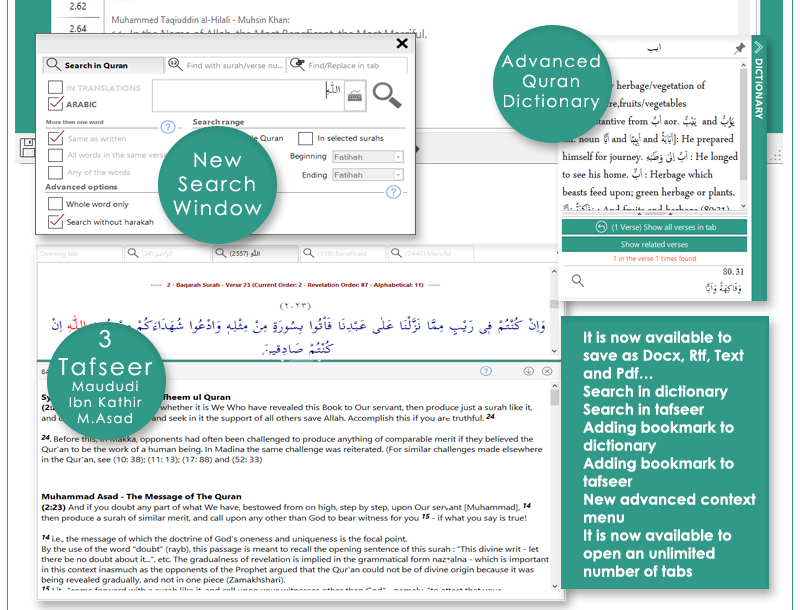
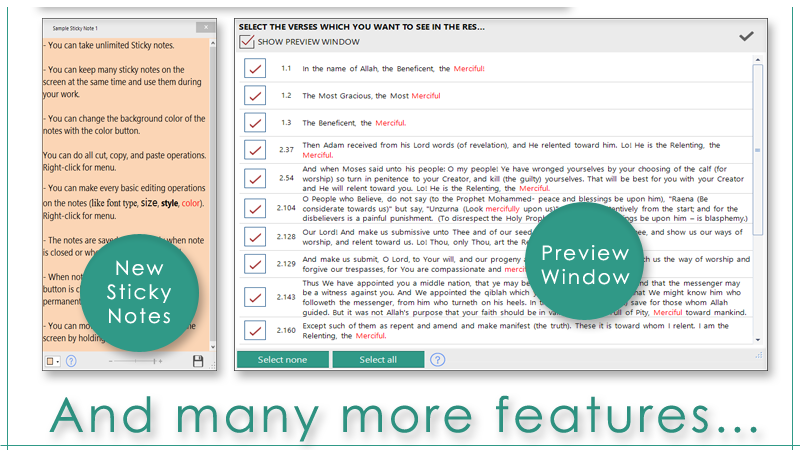
Keyboard Shortcuts
- Press Ctrl+Space keys to play and stop playing
- Press Ctrl+Right Arrow keys to go to next page
- Press Ctrl+Left Arrow keys to go to previous page
- Press Ctrl+Up Arrow keys to go to previous verse
- Press Ctrl+Down Arrow keys to go to next verse
- Press Ctrl+Shift+Right Arrow keys to switch to next tab
- Press Ctrl+Shift+Left Arrow keys to switch to previous tab
- Press Ctrl+F keys to search in English
- Press Ctrl+R keys to search in Arabic
- Press Ctrl+T keys to search by Surah number or Verse number
- Press Ctrl+H keys to find and replace in tab/li>
- Press Ctrl+O keys to open a saved work
- Press Ctrl+N keys to open a new work
- Press Ctrl+D keys to delete a saved work
- Press Ctrl+S keys to save a work
New Features
- NOTE : The application interface is English.
- The content of Holy Quran Dictionary has been added to application.
- Ibn Kathir, Maududi, M. Asad Tafseers has been added to application.
- The opportunity to save as WORD docx, Rtf, Text, Html or Pdf has been added to application. You could open a new Word file from within application, work your document on it and save your document as any format you want above-mentioned formats.
- You will be able to search in text by the Find-Replace function text in tab and you will also be able to replace words you have found...
- Printing function has been added to the program. You could print out any page you want.
- Word translation function has been added to the program. When you click on any Arabic word, you will be able to see translation of the word in the pop-up box.
- Search and copy function has been added to the Holy Quran Dictionary. You will be now able to search in English and Arabic even in the dictionary.
- You will now be able to recover tabs that you deleted any time you want. Even if you close any work, if you have already saved it, you will be able to recover deleted tabs when you have reopened it.
- Now, you do not necessarily download recitation sound packages fully that you will use in the program. When you click on play button, the sound file will automatically be downloaded and saved while playing. When you replay, the program will play from saved file.
- A highly effective and successful search function has been added to Index. You could either view results under separate titles or all together.
- You will now be able to merge your saved works. You could either export your saved work or import any work.
- Bookmarks function has been improved. It has been made to function much faster.
- Sticky notes have been added to the program. You could create an unlimited number of sticky notes. Sticky notes are saved in rich text format. You could use sticky notes in all of your works.
- An internet browser has been added to the program. You will now be able to surf the web without closing the program.
- A functional word processor has been added to the program. You will not need to transfer your files into Word. A word processor meeting all of your needs within program will make your works much easier.
- Download Hasenat 6 right now to benefit from all these improvements and such. And do not forget us in your prayers.
